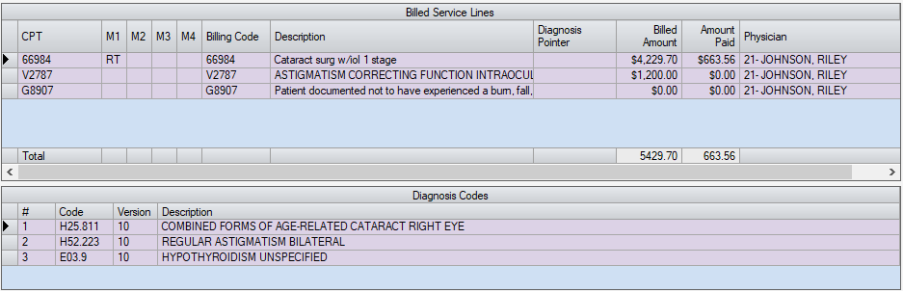Billed Payers
This tab allows drilling down to individual payer information for a visit.
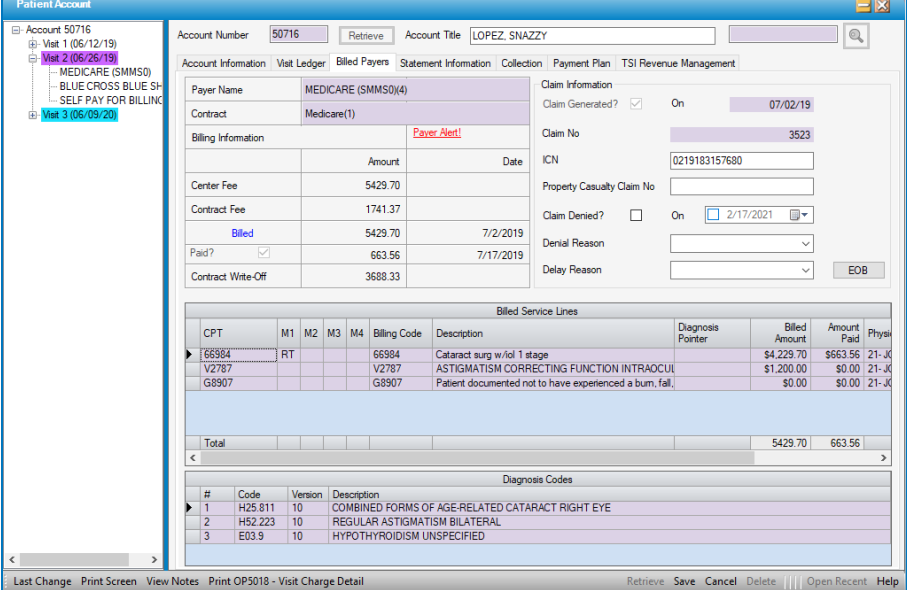
Double click on the payer to be reviewed in the tree view. Payer Name and ID will be displayed, as well as the Contract if viewing the primary payer.
Billing Information
This section will show the Center Fees and Contract Fees for the Primary Billing and the selected payer’s Billed date (if the status is Billed) as well as the selected payer's payment amount and date and contractual write-off amount, if those transactions have been entered.
If an Alert has been entered for the Payer displayed, it will appear as a red hyperlink. Select the hyperlink to view the alert.
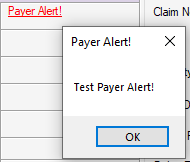
Claim Information
This section shows the status of the Claim Generation.
- Claim Generated? indicates whether a claim has been entered for the selected insurance, followed by the date of claim generation if the box is checked.
- Claim No is the number of the batch in which the claim was generated.
- ICN (Internal Control Number) for a processed claim can be entered here so that it prints on the claim if appealed or rebilled. If Electronic Remittance Advice - Payer was utilized and an ICN was listed on the ERA, it will populate this field automatically.
- Property Casualty Claim No - Fill in here if required by the payer.
- Claim Denied? check box is for tracking purposes. If this box was checked in Payments And Adjustments and a Denial Reason was selected, that information will display in this tab. It can also be entered directly on this tab by checking the box, entering a denial date, and selecting a Denial or Delay reason.
- Use the drop down to select a Denial Reason . These codes are defined by the center in Code Table Maintenance.
- Delay Reason is used for electronic claims submission. These codes are system defined.
- Click theEOB
 button to edit or enter the claim adjudication information for the payer. The adjudication information should be completed initially when entering the primary payment in the Payments And Adjustments form but can be entered or corrected in this tab as well. A read error ball will indicate if the EOB does not balance so that corrections can be made prior to creating subsequent claims.
button to edit or enter the claim adjudication information for the payer. The adjudication information should be completed initially when entering the primary payment in the Payments And Adjustments form but can be entered or corrected in this tab as well. A read error ball will indicate if the EOB does not balance so that corrections can be made prior to creating subsequent claims.
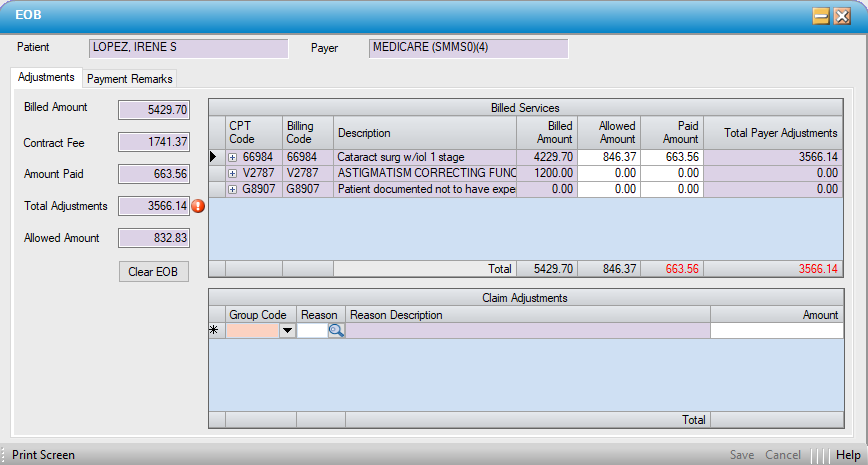
Billed Service Lines/Diagnosis Codes
The Billed Service Lines and Diagnosis Codes grids will display the Service Lines and Diagnosis Codes billed for this payer.